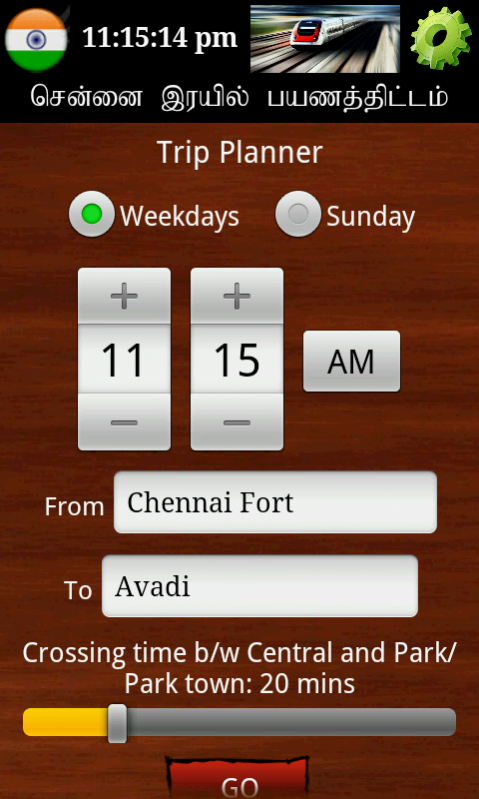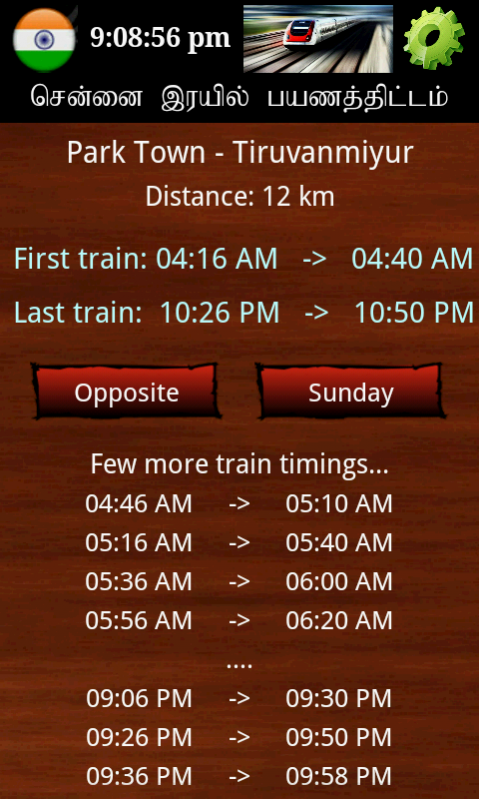Chennai MRTS 3.0.1
Free Version
Publisher Description
Plan your trip between any two Chennai railway stations. Much more than a timetable, it guides you to plan your journey on the go to catch the right train at right time.
Supports TAMIL and ENGLISH languages.
Complete OFFLINE application.
Train routes covered:
1. Beach - Mylapore - Tiruvanmiyur - Velachery
2. Beach - Tambaram - Chengalpattu - Thirumalpur
3. Beach - Ennore - Gummudipoondi - Tada - Sullurpet
4. Beach - Avadi - Thiruvallur - Arakkonam - Tiruttani
5. Central - Ennore - Gummudipoondi - Tada - Sullurpet
6. Central - Avadi - Thiruvallur - Arakkonam - Tiruttani
It covers also,
-> weekdays and sunday timetables
Features:
+ Trip Planner
Help you to plan between any two, among 104 Chennai stations on given time. Time input can be chosen between 12hrs and 24hrs formats. Wherever two link stations involved like Central and Fort, it suggests up to three plans.
+ Train Schedule
Schedule provides the end-to-end schedule, first and last trains. When you touch on the train # in list, it provides the complete journey of the train.
Single touch to swap between from and to stations, swap between weekday schedule and Sunday schedule.
Single touch to view the first few and last few trains in a particular route.
+ Fare Details
Fare details for first and second class journey, adults and kids.
+ Favorite Route
Frequently used train route can be saved as favorite and can be accessed with single touch from main menu.
+ Crossing time
User can set the walking time between two stations like Central to Park town. So it will be considered in planning process. Default time is 20 minutes.
Your feedback/ comments/ suggestions are always welcome. Please route your views to prabhukumar.k.s@gmail.com.
Like us on http://www.facebook.com/pages/Chennai-Metro-Sub-Urban-Train-Schedule/273267599426646 to get more updates on the Chennai Metro train and this application.
Happy Journey!!!
About Chennai MRTS
Chennai MRTS is a free app for Android published in the Recreation list of apps, part of Home & Hobby.
The company that develops Chennai MRTS is Prabhukumar Subramaniyam. The latest version released by its developer is 3.0.1. This app was rated by 3 users of our site and has an average rating of 4.0.
To install Chennai MRTS on your Android device, just click the green Continue To App button above to start the installation process. The app is listed on our website since 2017-11-05 and was downloaded 91 times. We have already checked if the download link is safe, however for your own protection we recommend that you scan the downloaded app with your antivirus. Your antivirus may detect the Chennai MRTS as malware as malware if the download link to com.mrts.goldenbubble is broken.
How to install Chennai MRTS on your Android device:
- Click on the Continue To App button on our website. This will redirect you to Google Play.
- Once the Chennai MRTS is shown in the Google Play listing of your Android device, you can start its download and installation. Tap on the Install button located below the search bar and to the right of the app icon.
- A pop-up window with the permissions required by Chennai MRTS will be shown. Click on Accept to continue the process.
- Chennai MRTS will be downloaded onto your device, displaying a progress. Once the download completes, the installation will start and you'll get a notification after the installation is finished.